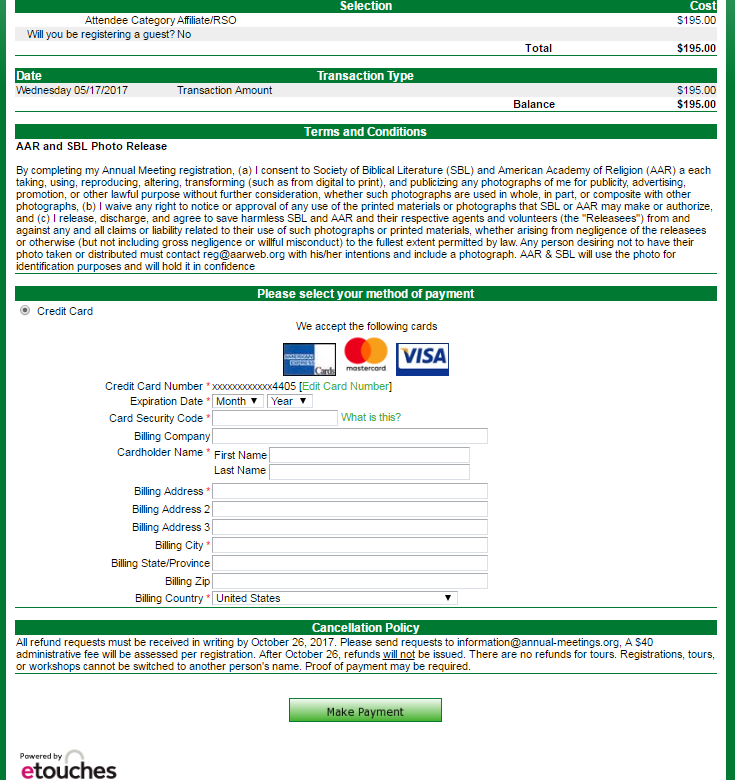How to Register for the 2018 Annual Meeting: Step by Step Instructions
Registration is NOW OPEN for the IQSA Annual Meeting held in conjunction with the SBL/AAR Annual Meetings in Denver, Colorado from November 16-19, 2017. You can save on the registration fee by joining IQSA and registering for the Annual Meetings as an Affiliate Member! Go HERE for Step by Step Instructions on Joining IQSA. Scroll down for Step by Strep Instructions on registering for the Annual Meeting.
Step 1: Open a web browser and go to SBL’s Meetings and Events page. Select “Register for the Annual Meeting” under the “Registration and Housing” heading.
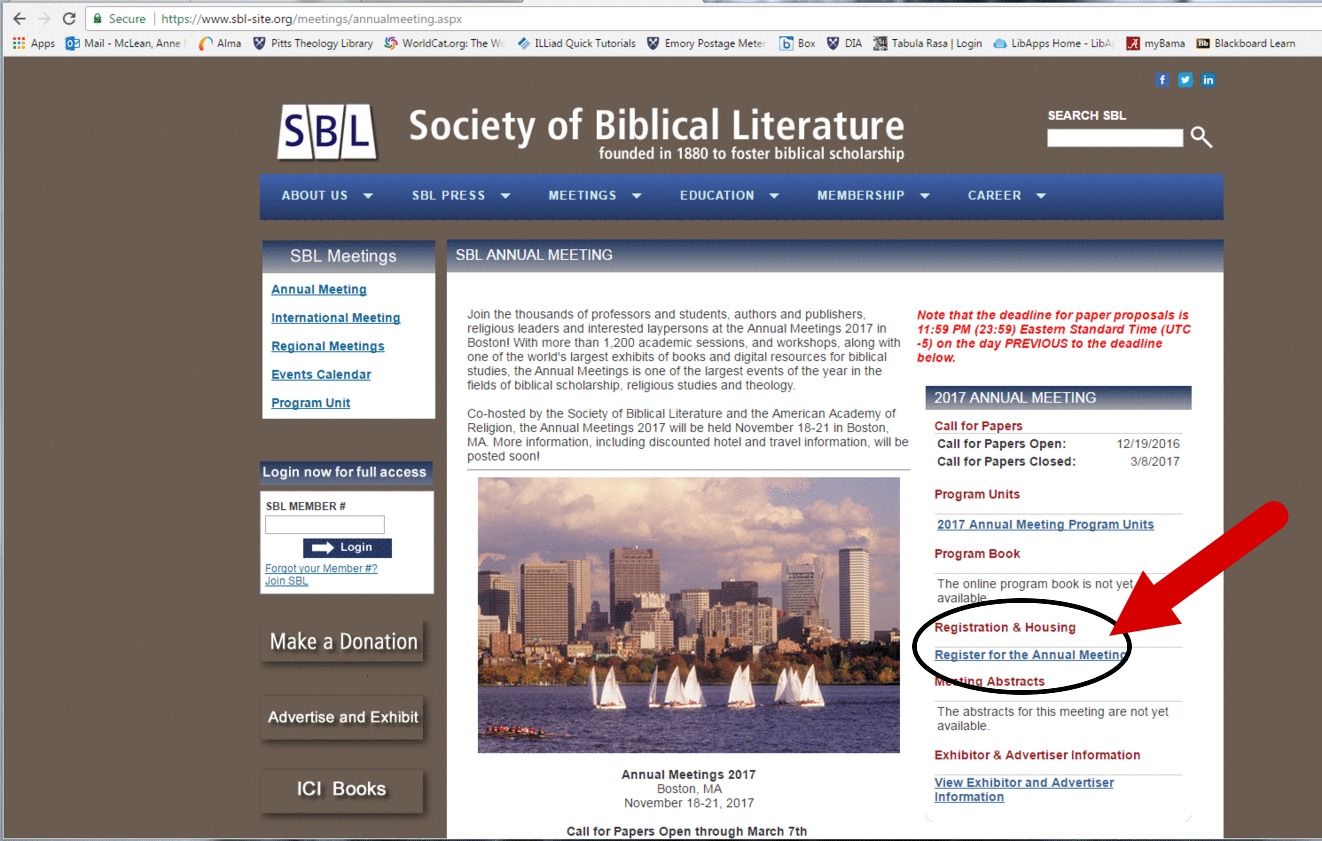
Step 2: Scroll to the bottom of the page and click “New Registration” under the “Affiliate Members” heading.
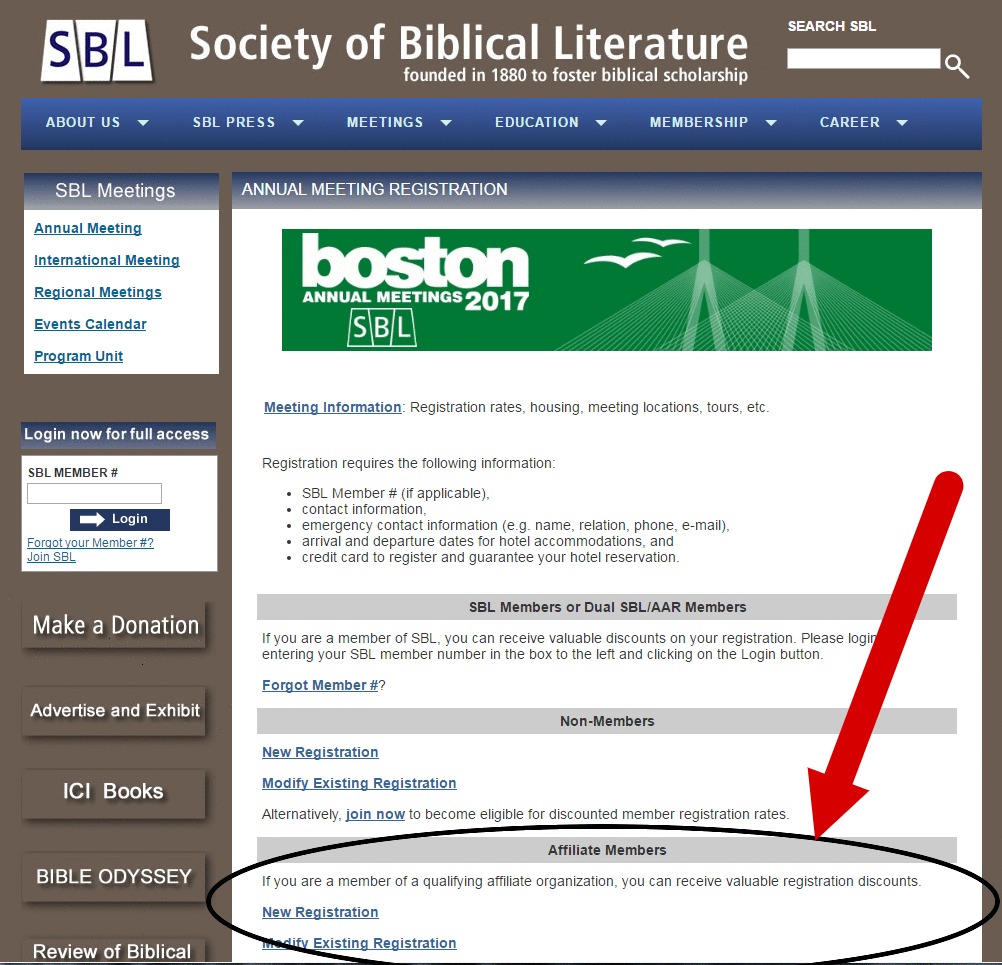
Step 3: Click “New Registration.”
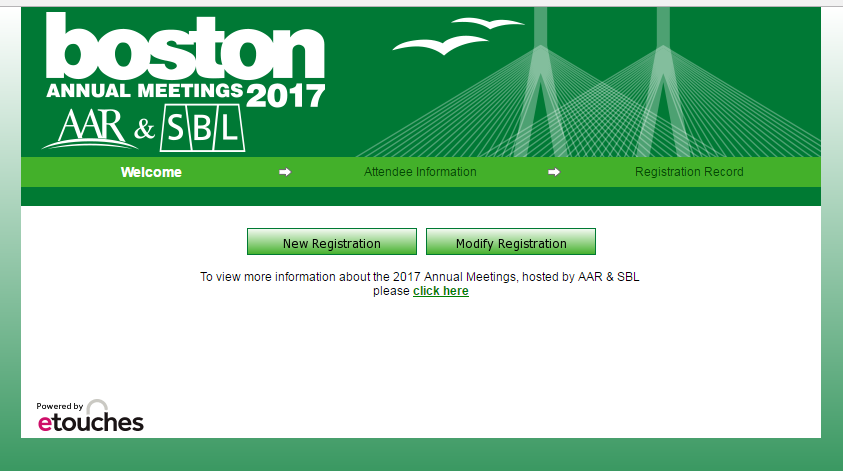
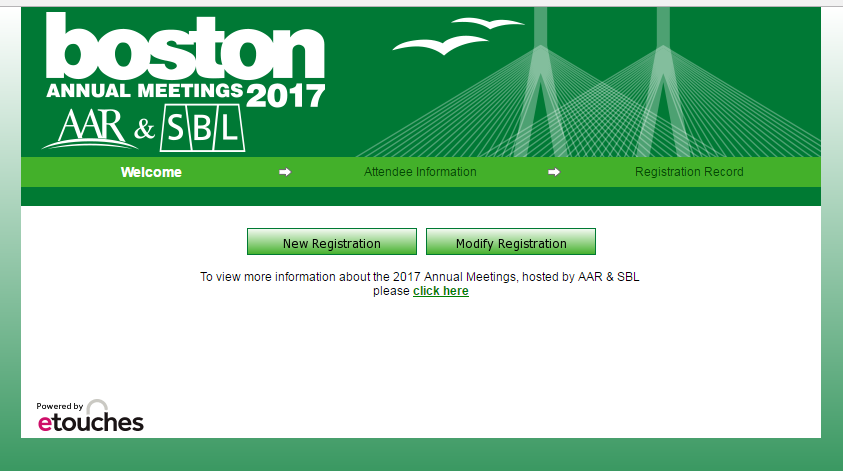
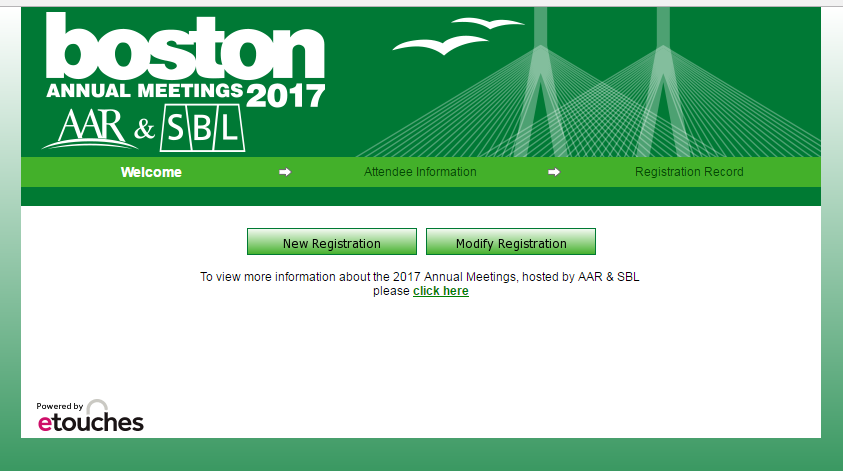
Step 4: Fill in your Last Name and Email address (there is no identifier code for IQSA members). Click “Continue.”
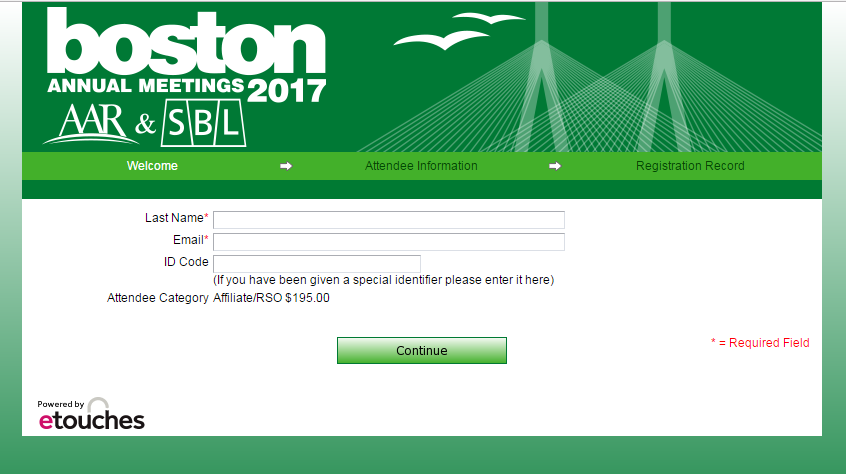
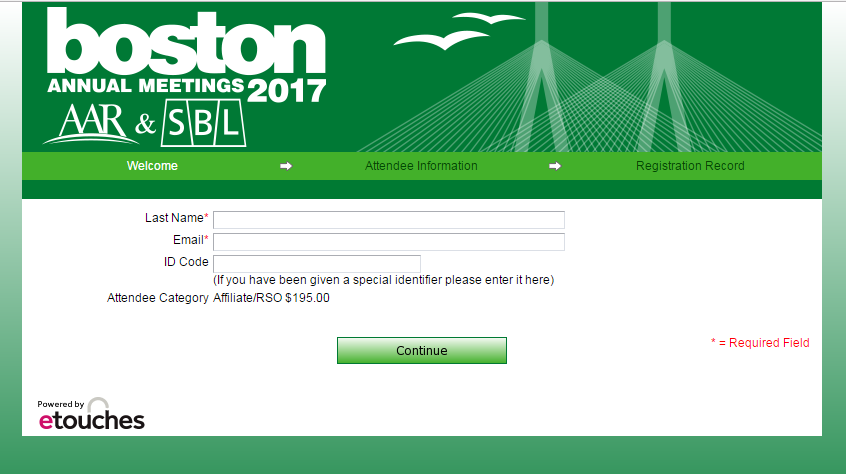
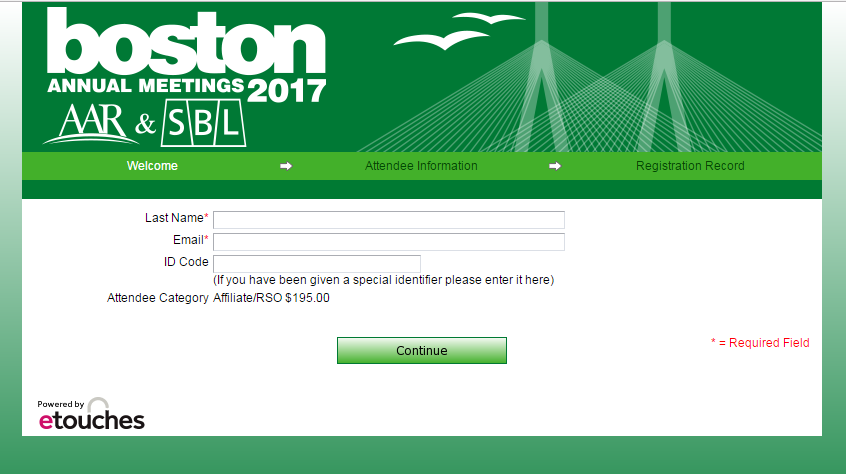
Step 5: Select “International Qur’anic Studies Organization” from the drop-down menu and fill in the rest of the required fields. Click “Continue.”
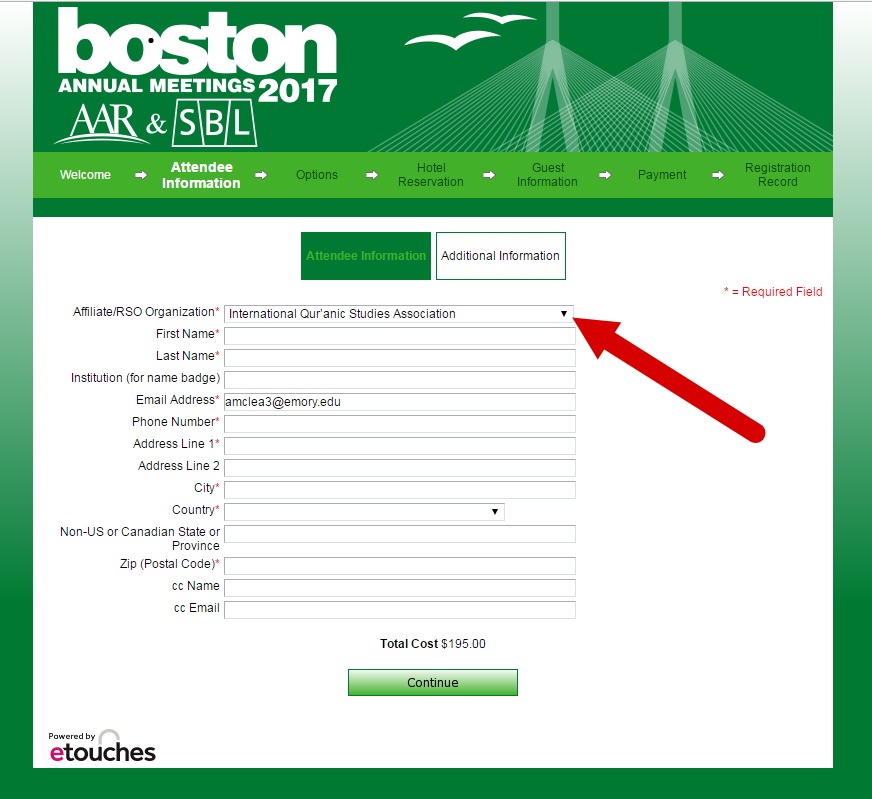
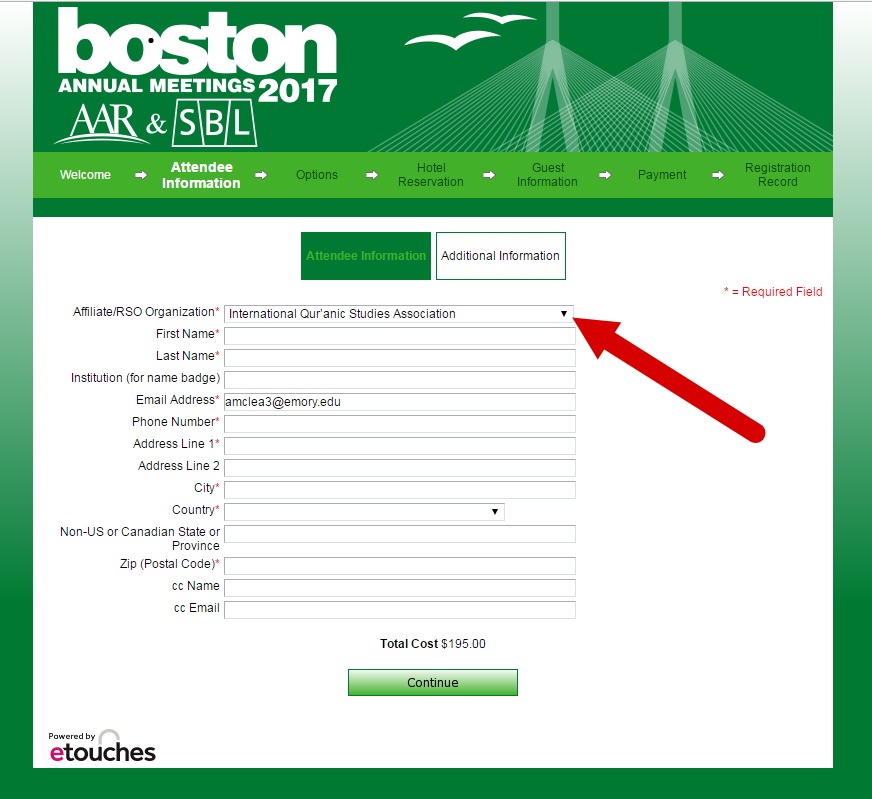
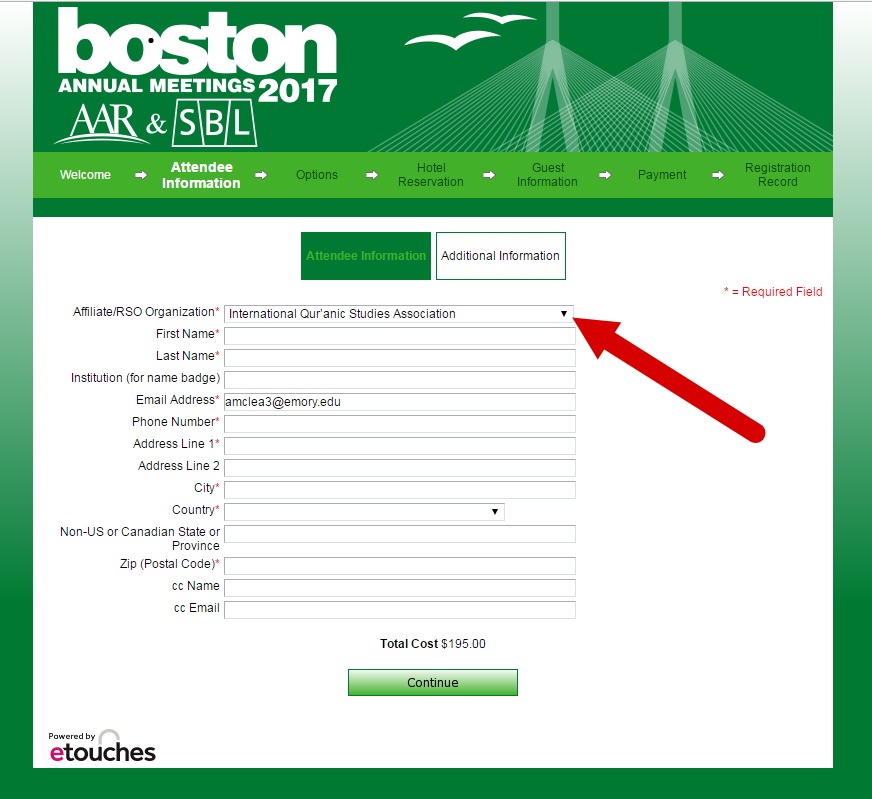
Step 6: Select your Child Care, Visa Letter, and Program Book preferences and fill in your disability accommodations and emergency contact information. Click “Continue.”
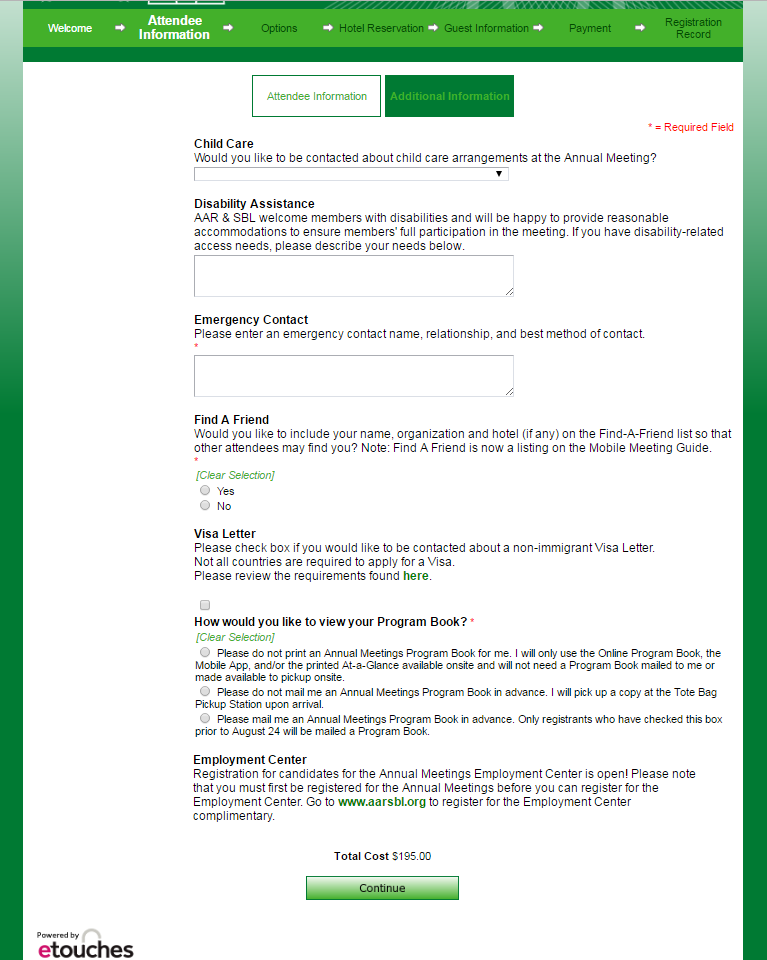
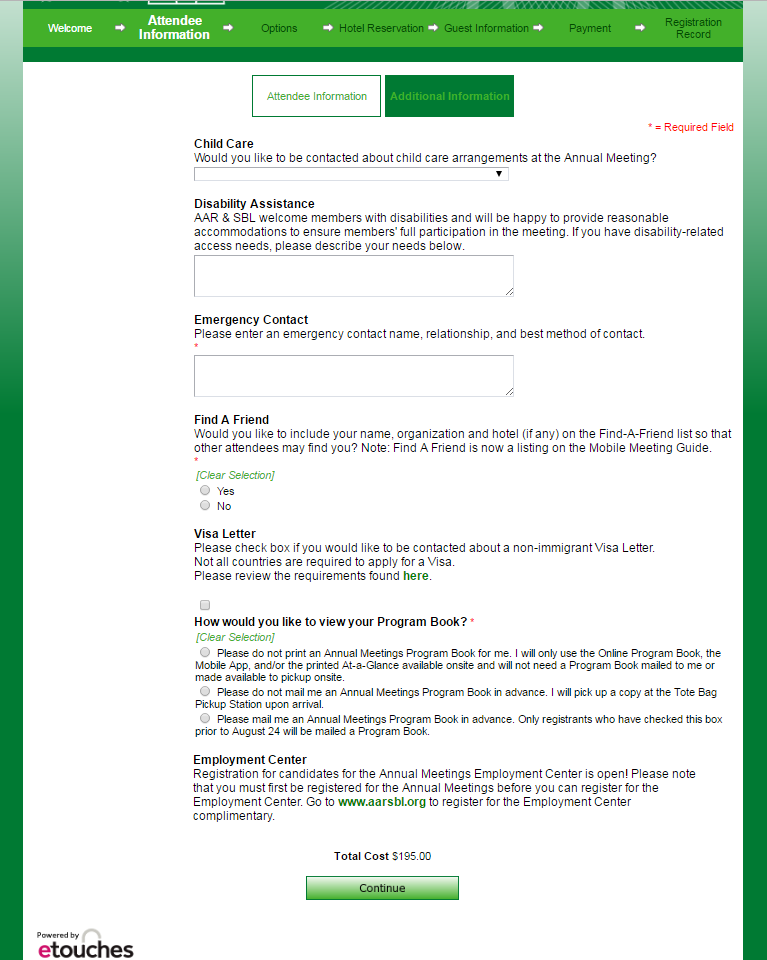
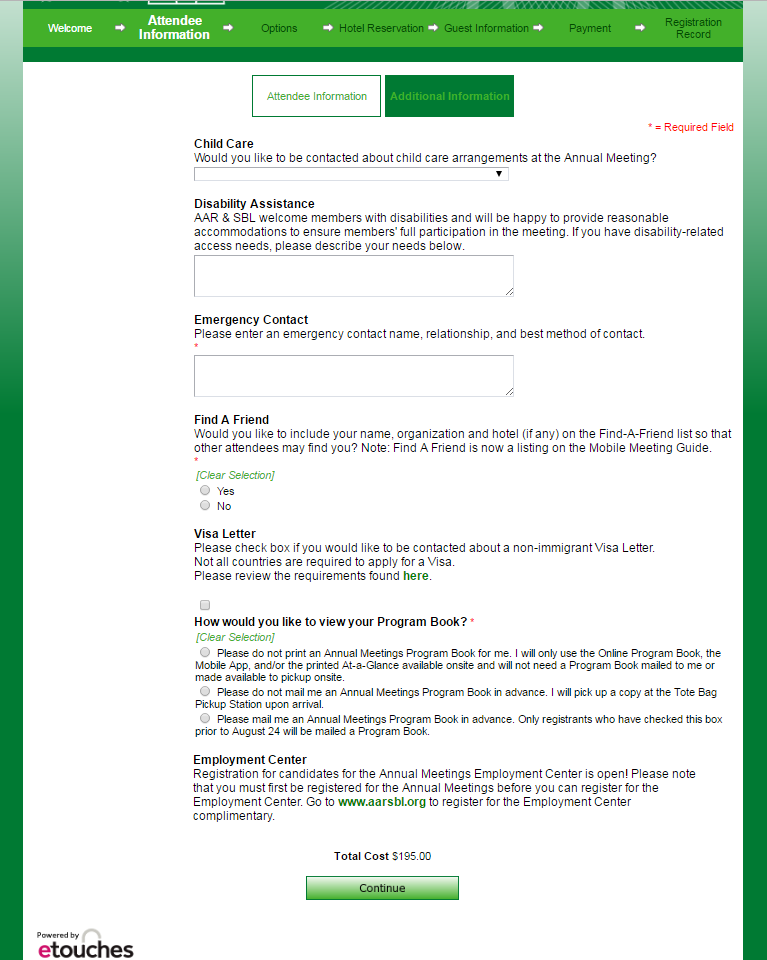
Step 7: Complete your preferences for events, tours, environmental options, and luncheons (noting the extra charge per item). Click “Continue.”
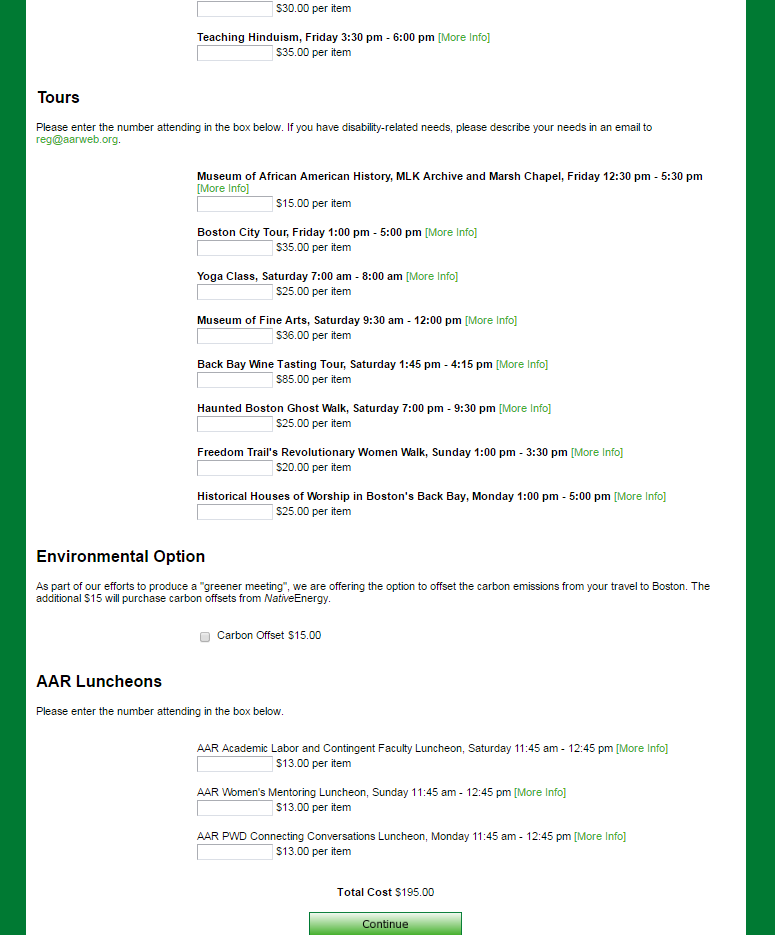
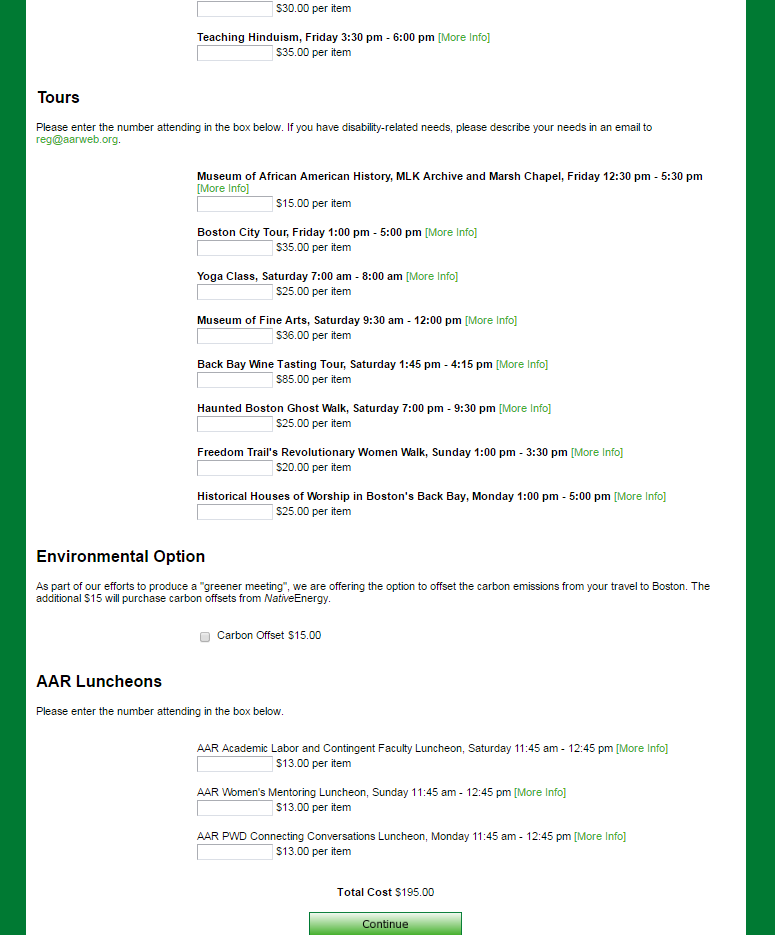
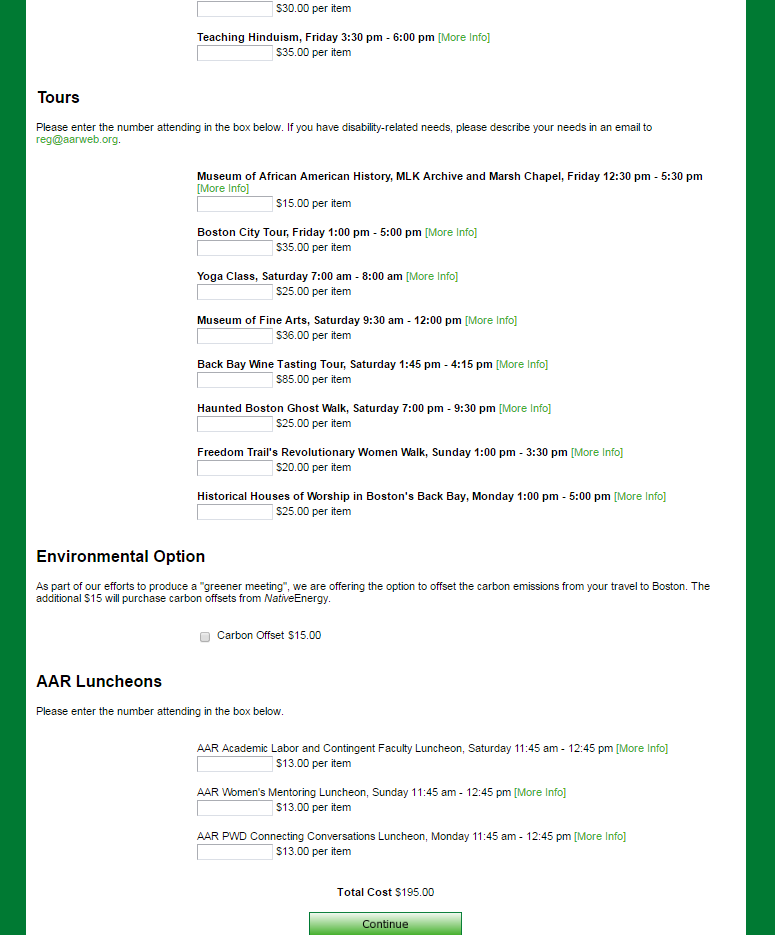
Step 8: Select your housing and accommodation preferences and click “Continue.”



Step 9: Fill in your arrival and departure dates, occupancy, special requests, and payment information. IQSA events will take place from November 17-20. Click “Continue.”
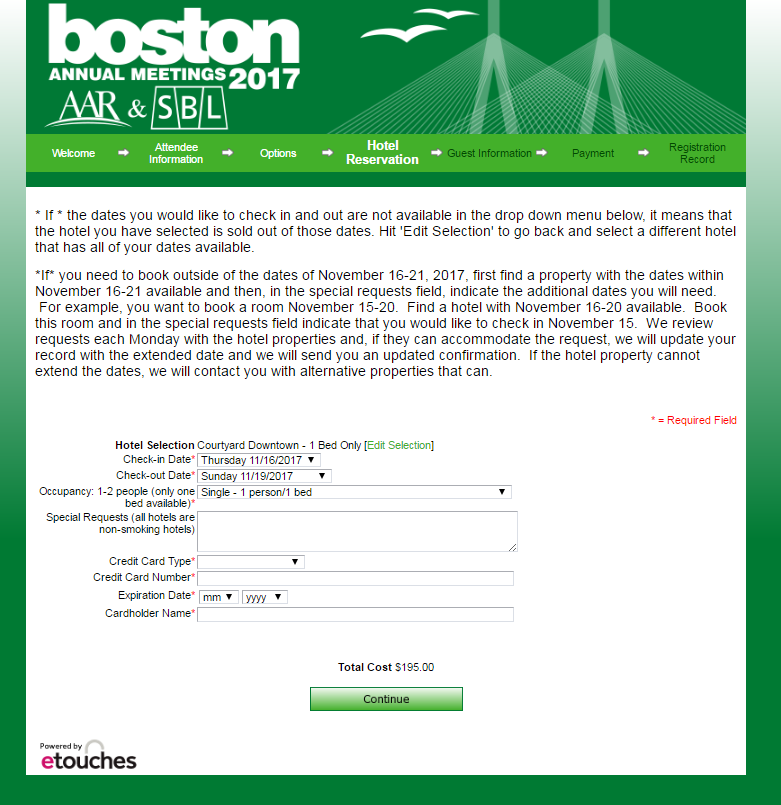
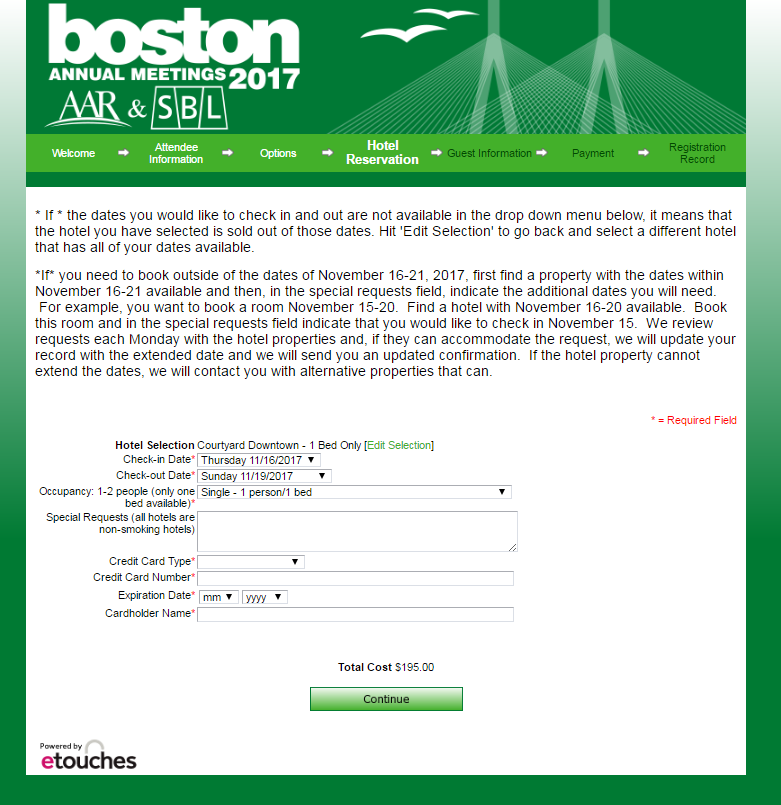
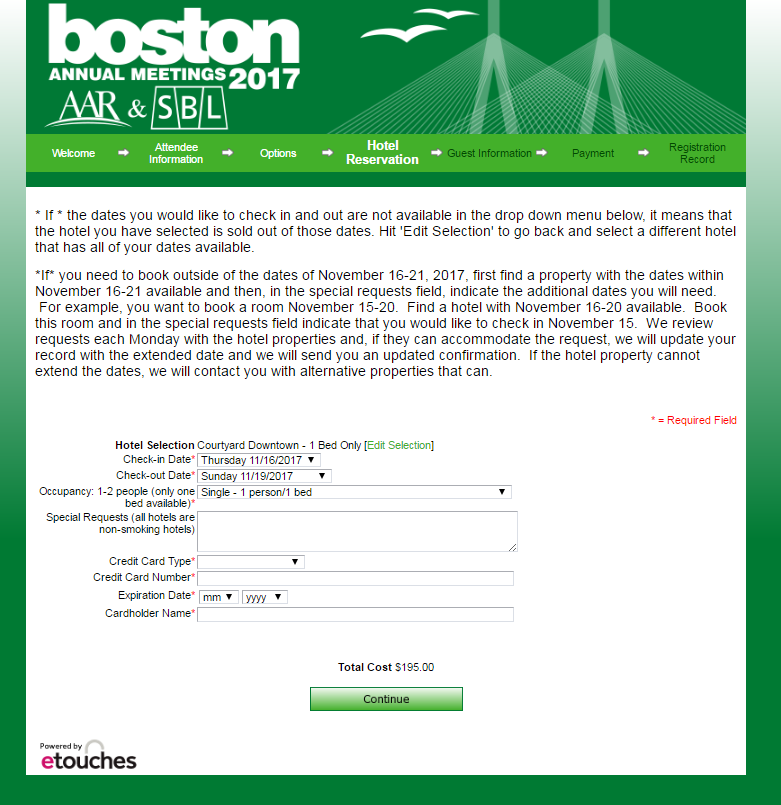
Step 10: Choose if you will be registering as a guest, noting the additional price. Click “Continue.”
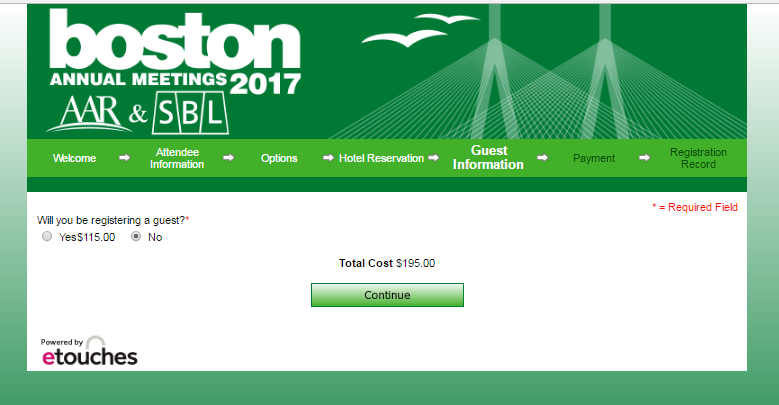
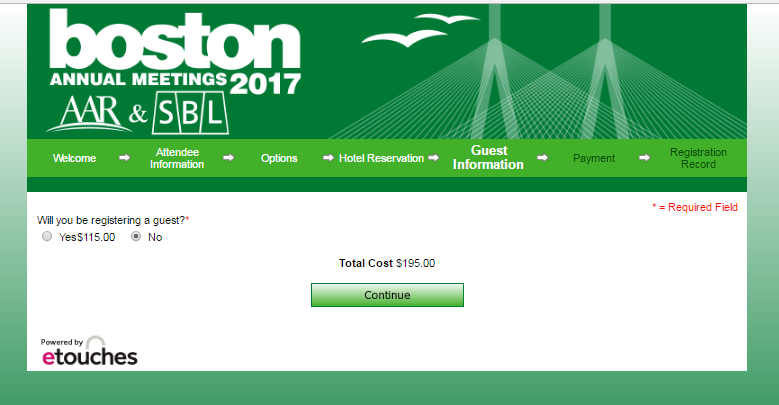
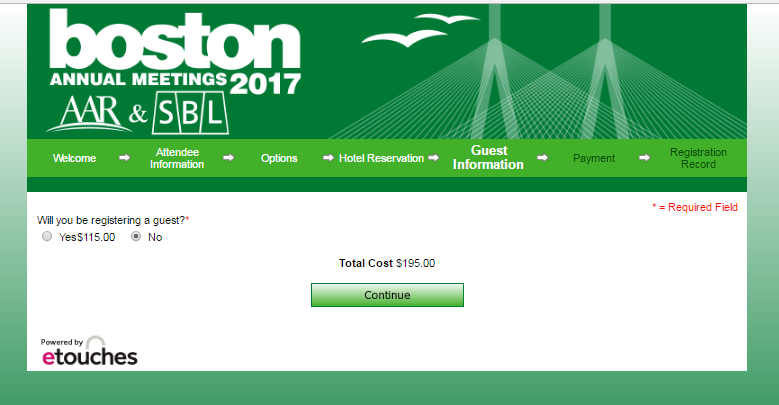
Step 11: Complete method of payment information, noting the Terms and Conditions and Cancellation Policy. Click “Make Payment.”
Step 12: Print or email the confirmation and receipt/invoice for your own records, following the instructions in the dialog boxes.



You are now finished registering for the IQSA Annual Meeting! We look forward to seeing you in Denver!
Please email contact@iqsaweb.org for any questions or concerns.
© International Qur’anic Studies Association, 2018. All rights reserved.